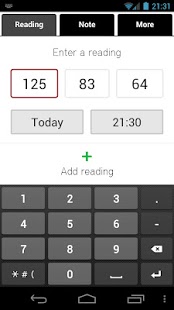Blood Pressure Journal 1.5.1
Free Version
Publisher Description
Heart is a powerful blood pressure management app, helping you to obtain better control of your blood pressure by tracking key data that you can view in a journal or on graphs, send to your doctor, use to compute statistics, and much more.
Note: the free version contains all vital features to help you track your blood pressure. It also features a 30-day trial of all features available in the Premium version. After the 30 days, you can still continue to use it, however the Premium features will no longer be available.
Key features include:
* A beautiful, intuitive user interface, making it a breeze to enter all your key data on a day-to-day basis.
* A complete data tracker, for monitoring a wealth of data: blood pressure, heart rate, custom medication doses, weight & BMI, exercise and notes.
* Enter multiple data at once: add blood pressure, rate, notes and reminder all in one go.
* Create and send e-mail reports to e.g. your doctor (including graphs). Sample: www.3qubits.com/heart/report.html.
* Advanced graphing options: view all your data over time on clean and beautiful graphs; view your BP distribution on pie charts; display BMI ranges on your weight graph; and much more...
* Compute meaningful statistics of your blood pressure values.
* An alarm system, for setting up alarms e.g. 2 hours after a meal.
* Supports lbs and kg; inches and cm.
* Backup and restore.
About Blood Pressure Journal
Blood Pressure Journal is a free app for Android published in the Health & Nutrition list of apps, part of Home & Hobby.
The company that develops Blood Pressure Journal is 3qubits. The latest version released by its developer is 1.5.1. This app was rated by 2 users of our site and has an average rating of 4.5.
To install Blood Pressure Journal on your Android device, just click the green Continue To App button above to start the installation process. The app is listed on our website since 2013-07-10 and was downloaded 267 times. We have already checked if the download link is safe, however for your own protection we recommend that you scan the downloaded app with your antivirus. Your antivirus may detect the Blood Pressure Journal as malware as malware if the download link to com.michaelfester.heart.lite is broken.
How to install Blood Pressure Journal on your Android device:
- Click on the Continue To App button on our website. This will redirect you to Google Play.
- Once the Blood Pressure Journal is shown in the Google Play listing of your Android device, you can start its download and installation. Tap on the Install button located below the search bar and to the right of the app icon.
- A pop-up window with the permissions required by Blood Pressure Journal will be shown. Click on Accept to continue the process.
- Blood Pressure Journal will be downloaded onto your device, displaying a progress. Once the download completes, the installation will start and you'll get a notification after the installation is finished.